How to Lookup a LinkedIn Profile with Airtop
Finding the exact LinkedIn profile of an individual can be challenging, often involving manual searching, repetitive tasks, and unreliable matching results. API limitations, inconsistent data extraction, and extensive manual checks can significantly slow down networking, recruiting, and outreach projects.
This Airtop automation, delivered through Airtop Studio, leverages real browser sessions and structured data extraction to quickly and accurately retrieve the LinkedIn profile URL you need. With built-in capabilities like login support—including OAuth, 2FA, and Captcha handling—you'll obtain reliable profile data securely and effortlessly.
Who is this Automation for?
Developers building recruitment and networking tools
Recruiting and talent acquisition engineers
Sales outreach teams managing prospecting automations
Data enrichment and analyst teams
Key Benefits
Structured JSON output for easy integration
Secure authenticated access (OAuth, 2FA, Captcha support)
Robust automation via real browser sessions
Fast, reliable LinkedIn profile URL resolution
Use Cases
Accelerating prospect research for sales outreach efforts
Automating candidate pre-screening in talent acquisition workflows
Populating structured databases with verified LinkedIn URLs
Enhancing CRM data quality through automated LinkedIn profile lookups
Getting Started with the Lookup a LinkedIn Profile Automation
Effortlessly retrieve LinkedIn profiles using Airtop Studio with minimal setup required.
How the Lookup a LinkedIn Profile Automation Works
This automation uses Airtop Studio to automate LinkedIn profile searches via real browser sessions, logging in securely when needed. Airtop reliably navigates LinkedIn’s search results and captures the correct profile URL, converting the results into structured JSON output that can easily integrate into your existing platforms and workflows.
What You'll Need
An Airtop Studio free account
LinkedIn login credentials for authenticated searches
Basic information about the target individual (e.g., name, company, location)
Setting Up the Automation
Log in to Airtop Studio and open the Lookup LinkedIn Profile automation.
Click "Start Session" to initiate a real browser session.
Once the LinkedIn page loads fully, click "Run Automation."
Receive structured JSON output with the LinkedIn profile URL immediately.
Customize the Automation
Airtop Studio enables extensive customization of the Lookup LinkedIn Profile automation according to your technical requirements. With Airtop's intuitive automation editor, you can:
Modify search logic for higher accuracy matching results
Include additional profile fields such as title, company details, or location
Integrate automated profile lookups with CRM or ATS systems using Airtop's structured JSON data
Add custom handling to manage scenarios with multiple similar profile matches
Automation Best Practices
Always follow LinkedIn’s guidelines for automated user interactions.
Regularly update the automation to match changes in LinkedIn's web structure.
Use targeted individual information (name, current company, location) for optimal accuracy.
Handle result edge-cases gracefully to maximize automation reliability.

Airtop
Automate Contact Us Form Filling
Fill out a contact form using the provided information.
View Automation

Airtop Studio
Automate Facebook Engagement
Summarize posts on a specific topic and generate insightful comments, enabling meaningful participation with Airtop.
View Automation