How to Automate Contact Us Form Filling with Airtop Studio
Filling out contact forms on multiple business websites is a repetitive, painstaking task that takes up valuable time and focus. Manually entering the same details such as name, email, phone number, and message content again and again leads to unnecessary mistakes, tedious manual corrections, and frustration. This challenge significantly impacts professionals who regularly initiate outreach, navigate complex websites, or connect with multiple service providers daily.
Airtop's Smart Contact Automation eliminates these manual hassles by fully automating form completion across various websites. By leveraging Airtop's intuitive browser automation capabilities, you can seamlessly fill out contact forms without manual input each time. Airtop’s advanced automation uses real browser sessions, providing robust, reliable filling of common form fields, checkboxes, and dropdown selections. This ensures accuracy, consistency, and efficiency regardless of the complexity of the target website.
Featuring robust form interaction tools, Airtop accurately identifies form fields on each webpage and populates them using the information you provide. With built-in handling for varying contact form structures, Airtop ensures completeness and accuracy, reducing errors and greatly speeding up routine outreach tasks. Quickly connect with numerous businesses or service providers with minimal effort, freeing you up for more strategic and impactful activities.
Who is this Automation for?
Sales teams proactively reaching out to potential clients.
Marketing professionals requesting quotes or collaborations.
Business development specialists initiating partnerships.
Administrative assistants handling repetitive outreach tasks.
Key Benefits
No-code setup with Airtop Studio’s user-friendly interface.
Reduce manual errors and improve accuracy.
Real browser interaction for accurate form filling.
Significantly speed up high-volume outreach.
Use Cases
Automating initial outreach to prospective leads or partners.
Rapidly and effortlessly requesting service quotes from multiple vendors.
Instantly contacting customer support desks across various websites.
Easily inquiring about product availability or updates.
Submitting repetitive service or appointment requests automatically.
Automating job application forms consistently and quickly.
Getting Started with the Automate Contact Us Form Filling Automation
Rapidly streamline your outreach tasks with Airtop's Contact Form Filling automation, designed to help you effortlessly reach businesses at scale.
How the Automate Contact Us Form Filling Automation Works
This Airtop automation uses your provided information to engage real browser sessions, scan webpage contact form structures, populate relevant form fields accurately, and submit them seamlessly. Airtop handles variations in form design, dropdowns, text boxes, and checkboxes, increasing automation coverage and ensuring reliable data entry without manual intervention.
What You’ll Need
A free Airtop account
Setting Up the Automation
Click on Try Automation
Click on Start Session
Click Run to execute the automation
Optional: Retrieve automation code for Python or TypeScript, or integrate with Make/n8n by clicking Get Code and accessing provided prompt and JSON schema
Customize the Automation
This Airtop automation can be finely tuned to address specific contact form scenarios:
Adapt the automation to handle additional or custom form fields commonly encountered on your target websites.
Personalize contact messages uniquely tailored to specific business categories or industries.
Implement conditional logic to manage forms asking for different contact preferences (phone, email, live chat).
Adjust automated actions after submission, including page navigation or capturing confirmation messages.
Automation Best Practices
Test automation using a subset of targeted websites before scaling broadly.
Always review website-specific contact form fields and adjust accordingly.
Periodically refresh and check provided contact information to stay up-to-date and accurate.
Monitor automation reports regularly for optimization and performance improvements.
Try this Automation
With Airtop's Automate Contact Us Form Filling automation, substantially streamline your outreach efforts, eliminate repetitive manual inputs, and improve accuracy. Get your messages across effortlessly.
Automation: Automate Contact Us Form Filling with Airtop Studio
Need help customizing this automation? Book a Demo today!

Airtop Studio
Automate Facebook Engagement
Summarize posts on a specific topic and generate insightful comments, enabling meaningful participation with Airtop.
View Automation

Airtop
Automate Send Message Form Filling
Fill out a contact form using the provided information.
View Automation