How to Qualify ICP Prospects Using Pitchbook with Airtop
Manually evaluating and scoring prospects from Pitchbook to match your Ideal Customer Profile (ICP) is labor-intensive, error-prone, and difficult to scale. Teams often spend valuable hours filtering, cross-referencing data points, and calculating qualification scores each week, slowing down outreach processes and impacting productivity.
Airtop Studio automates your ICP qualification using real browser interactions to seamlessly extract structured data from Pitchbook. Supporting advanced scenarios including OAuth authentication, 2FA login flows, and Captchas, this automation reliably accesses accurate, real-time prospect data and computes precise prospect scores from 1 to 10. Developers can trust consistent structured outputs, streamlining sales workflows and ensuring alignment with ICP criteria.
Who is this Automation for?
Sales Automation Engineers
Business Development Representatives
Sales Operations Analysts
Revenue Operations Teams
Key Benefits
Real browser sessions for reliable Pitchbook data extraction
Structured scoring and output in JSON format
Authentication support, including OAuth, 2FA, and Captcha-handling
Easy setup and deployment within Airtop Studio
Use Cases
Automate lead scoring to streamline the sales pipeline
Rapidly identify and prioritize high-value prospects based on ICP criteria
Consistently structured data feeds into internal sales CRM or dashboards
Conduct automated competitor and industry benchmarking using Pitchbook data
Getting Started with the ICP qualification using Pitchbook Automation
Setting up your ICP qualification workflow in Airtop Studio is fast and straightforward.
How the ICP qualification using Pitchbook Automation Works
This automation runs directly within Airtop Studio, initiating real browser interactions with Pitchbook to authenticate securely, handle login scenarios including OAuth and 2FA when needed, and navigate relevant prospect pages. It then extracts structured information on key scoring criteria, evaluates each prospect accurately according to predefined rules, and outputs structured JSON data with qualification scores from 1 to 10 ready for easy integration and immediate action.
What You'll Need
An active Airtop Studio account (free or paid)
Pitchbook account credentials
Defined ICP scoring criteria (for scoring rules configuration)
Setting Up the Automation
Open Airtop Studio and select the ICP qualification using Pitchbook automation.
Click "Start Session" to launch real browser session.
Authenticate in Pitchbook (OAuth, 2FA supported if activated).
Once logged in successfully, run the automation.
Customize the Automation
Airtop Studio and its code tools allow high customization to suit your team's ICP and workflow. Developers and engineers can:
Modify ICP scoring criteria and weighting to match specific sales strategies
Extend data extraction to additional data points within a Pitchbook profile
Automate CSV/JSON export directly to your internal CRM, analytics platforms, or data warehouses
Schedule automated qualification refresh intervals for always-updated prospect prioritization
Automation Best Practices
Regularly update your ICP qualification criteria to reflect current sales objectives.
Combine this automation output with CRM integrations for seamless team-wide coordination.
Leverage Airtop's structured output to create concise analytics and performance dashboards.
Configure periodic schedules for automation to ensure continuous fresh prospect data.

Airtop
Automate Contact Us Form Filling
Fill out a contact form using the provided information.
View Automation

Airtop Studio
Automate Facebook Engagement
Summarize posts on a specific topic and generate insightful comments, enabling meaningful participation with Airtop.
View Automation