How to Extract Riviera Keys Information with Airtop Studio
Manually gathering property data from the Riviera Keys website can be time-consuming and prone to inconsistencies. Navigating property details, capturing up-to-date listings, and ensuring data accuracy through repeated visits poses a significant challenge, especially as the site is frequently updated with new inventory and changes in property status. Standard web scraping techniques and public APIs often fall short, either hitting rate limits or failing to access dynamic page elements, floorplans, and other structured data. For real estate professionals, data analysts, developers, and automation engineers seeking a reliable, scalable method to extract and structure this information, these bottlenecks can hinder efficiency and data-driven decision-making.
Airtop's Riviera Keys scraper automation provides a robust solution by leveraging Airtop Studio’s real browser sessions to reliably access and parse live property listings, transaction details, images, agent profiles, and more from Riviera Keys. This automation navigates the site as a typical user would, handling dynamic content seamlessly and outputting structured property data in JSON format. No setup for authentication is required, making it accessible and quick to launch. With advanced browser capabilities—including support for sites that use dynamic JavaScript-generated content—Airtop ensures comprehensive, high-fidelity extraction for your workflows, whether you’re building real estate databases, running market analytics, or powering custom dashboards.
Who is this Automation for?
Real estate analysts tracking listings and property trends on Riviera Keys
Developers and automation engineers building property databases or market intelligence tools
Content and research teams aggregating real estate listings for newsletters and marketing content
Tech-enabled realtors seeking current inventory data for client presentations and competitor analysis
Key Benefits
Runs in a real browser for high-accuracy extraction from dynamic web pages
No authentication or manual login required—start extracting instantly
Delivers structured and ready-to-use JSON output for seamless integration
No-code setup with Airtop Studio, accessible for non-developers
Use Cases
Compile Riviera Keys property listings for market comparison and valuation analysis
Aggregate agent contact details and agency profiles for outbound marketing
Feed a real estate dashboard with live inventory updates from Riviera Keys
Source imagery, pricing, and location information for property websites or aggregators
Monitor Riviera Keys for new property launches and changes in real time
Generate reports on regional property supply and demand from extracted data
Collect data for newsletter features or market digests
Getting Started with the Extract Riviera Keys Information Automation
Launching the Riviera Keys property extraction workflow is quick and intuitive.
How the Extract Riviera Keys Information Automation Works
This automation uses Airtop Studio to open Riviera Keys in a real browser environment. It intelligently navigates through property listings and detail pages, fetching relevant information such as titles, prices, locations, agent profiles, property descriptions, images, and more. The data is captured in structured JSON format, making it easy to export, analyze, or integrate into downstream systems. All session management and extraction logic are handled for you—no need for custom web scraping scripts or manual effort.
What You’ll Need
Free Airtop account (Sign up)
No authenticated Airtop Profile required
Setting Up the Automation
Click on Try Automation
Click on Start Session
Click Run
Optional: Get Python or TypeScript code by clicking Get Code, or add the module to Make or n8n by copying and pasting the prompt and JSON schema
Customize the Automation
You can tailor this automation by:
Selecting specific property categories—such as only apartments or villas—to narrow your extraction focus
Filtering results by location (e.g., Cannes, Nice, Antibes) directly within the automation parameters
Expanding extraction logic to include additional metadata such as agent bios, property amenities, floorplans, or open house dates
Modifying the output to match the schema required by your CRM, analytics dashboard, or CSV exports
Automation Best Practices
Regularly schedule runs to ensure you capture newly listed or updated properties
Always validate extracted JSON output to confirm data structure meets your integration requirements
For large-scale data pulls, segment queries to avoid overloading the site or collecting redundant entries
Use downstream automation (in Make or n8n) to automatically ingest, cleanse, or notify relevant teams of new data
Try this Automation
Extracting property data from Riviera Keys is faster and more reliable with Airtop Studio. Automate your real estate research, market tracking, and listing aggregation in just a few clicks.
Automation name: Extract Riviera Keys Information (Airtop Studio)
Need help customizing this automation? Book a Demo today!

Airtop
Automate Contact Us Form Filling
Fill out a contact form using the provided information.
View Automation

Airtop Studio
Automate Facebook Engagement
Summarize posts on a specific topic and generate insightful comments, enabling meaningful participation with Airtop.
View Automation