How to Extract LinkedIn Profile Data with Airtop Studio
Collecting detailed professional information from LinkedIn profiles manually is tedious, error-prone, and doesn't scale. Traditional methods often rely on manual copy-pasting, fragile scraping scripts, or limited public APIs, making data gathering unreliable and incomplete. Professionals from sales teams, recruitment agencies, marketing departments, and market intelligence teams frequently face challenges in efficiently accessing structured LinkedIn data such as job history, education, skills, endorsements, and company affiliations.
The Extract LinkedIn Profile Data automation from Airtop Studio addresses these challenges head-on, offering fast, scalable, and reliable access to comprehensive LinkedIn profile information. Utilizing Airtop Studio's browser automation platform, this automation realistically emulates user browsing behavior, allowing you to accurately and efficiently collect structured profile data without the need for manual scraping or consistently updating scripts. Airtop Studio's real browser sessions ensure data accuracy, compatibility with LinkedIn's evolving interface, and structured JSON outputs that seamlessly integrate into your workflows.
Because Airtop Studio supports sophisticated interactions such as handling Captcha prompts, OAuth, and two-factor authentication (although this specific automation does not require authentication), you can confidently scale extensive LinkedIn data-collection projects without disruptions. This solution particularly leverages LinkedIn's publicly presented professional details, empowering you to build enriched databases, profiles, and insights quickly and accurately.
Who is this Automation for?
Recruiters and HR Professionals needing structured candidate data for hiring processes
Sales and Business Development teams building targeted lead lists
Market Researchers conducting competitor or talent pool analysis
Marketing Teams perfecting audience insights for campaigns and messaging
Key Benefits
Real Browser Sessions: Ensures accurate and reliable extraction from LinkedIn’s dynamic interface
No Authentication Required: Extract publicly available data without LinkedIn logins
Structured JSON Output: Seamlessly integrate structured professional data into your existing technologies and workflows
Save Time, Scale Confidently: Automate high-volume LinkedIn data extraction effortlessly
Use Cases
Quickly compiling candidate lists with detailed career histories and skillsets to streamline recruitment efforts
Generating detailed, persona-driven insights on decision-makers within target accounts for accurate account-based marketing
Building comprehensive lead databases including work history, job titles, and endorsements for sales enablement
Assessing competitor employee profiles to perform effective talent benchmarking and competitive research
Tracking professional movements and trends within industries or specific sectors
Automating continuous profile enrichment processes for current and prospective customers
Getting Started with the Extract LinkedIn Profile Data Automation
Start collecting data in just a few minutes to power your recruiting, sales, or competitive intelligence workflows.
How the Extract LinkedIn Profile Data Automation Works
Once launched from Airtop Studio, this automation simulates a realistic browsing session to visit specified LinkedIn profiles. It automatically navigates to publicly visible professional details—such as profile headline, current and past employment, education history, skills, and endorsements—extracting structured information precisely and accurately. The resulting data is then neatly outputted as JSON, making it straightforward to integrate this valuable information directly into your existing databases, analytics tools, or CRM platforms.
What You’ll Need
Free Airtop Account
Setting Up the Automation
Click on Try Automation
Click on Start Session
Click Run
Optional: Get Python or TypeScript code by clicking "Get Code" or add the module to Make or n8n by copying and pasting the prompt and JSON schema
Customize the Automation
Airtop Studio allows you to tailor LinkedIn Profile Data extraction precisely to your needs:
Target specific groups of professionals by geography, title keywords, industry, seniority level, or company size
Customize output to include specific data points such as skills, endorsements, job history, education, and more
Schedule periodic profile refreshes to keep your lead or candidate data updated and accurate
Integrate easily into your CRM, Applicant Tracking System (ATS), or analytics tools through structured JSON output
Automation Best Practices
Clearly define the scope and data elements that you need before running large-scale extraction processes
Utilize structured JSON outputs for easy integration and data governance within your organization
Regularly update your automation customizations to ensure only relevant profiles are targeted, saving credits and improving efficiency
Implement scheduled or periodic data extraction routines to maintain constantly refreshed professional data
Try this Automation
The Extract LinkedIn Profile Data automation simplifies large-scale professional data extraction, giving your team reliable, structured insights directly from LinkedIn with minimal effort.
Extract LinkedIn Profile Data with Airtop Studio. Need help customizing this automation? Book a Demo today!

Airtop
Automate Contact Us Form Filling
Fill out a contact form using the provided information.
View Automation

Airtop Studio
Automate Facebook Engagement
Summarize posts on a specific topic and generate insightful comments, enabling meaningful participation with Airtop.
View Automation