How to Extract LinkedIn Job Listings with Airtop Studio
Professionals who regularly track job markets face obstacles such as manual job searching, inefficient monitoring workflows, and limitations with traditional web scrapers. LinkedIn, a premier platform for job postings, holds vital data including job titles, company names, locations, requirements, and industry insights. However, manually extracting detailed, structured data from LinkedIn job pages at scale quickly turns into an overwhelming and time-consuming task.
Airtop Studio enables seamless automated extraction of detailed job listings directly from LinkedIn. Leveraging Airtop Studio's real browser sessions, this automation handles dynamic once-off content reliably, without manual intervention. The automation circumvents standard scraping limitations, providing clean, structured JSON output with fields like job title, company, location, responsibilities, and qualifications. Airtop Studio facilitates effortless data management with no authentication required, opening quick and scalable access to critical job market data, saving countless hours of tedious manual efforts.
With its structured data output, Airtop Studio facilitates straightforward integration into databases, analytics tools and CRM systems, ensuring deeper insights and actionable intelligence from your extracted LinkedIn jobs data. For recruiters, HR professionals, consultants, and market analysts, this automation streamlines workflows, empowering teams with accurate, real-time market intelligence from LinkedIn’s vast job marketplace.
Who is this Automation for?
Recruitment Agencies: Obtain instant, structured job listing data for quicker candidate sourcing.
Market Analysts: Analyze employment trends and job market demands effectively.
HR Professionals: Track competitor hiring strategies and monitor role trending.
Sales Teams: Identify hiring companies and potential business opportunities.
Key Benefits
Real Browser Sessions: Accurate data extraction directly from dynamic LinkedIn pages.
No Authentication Needed: Immediate setup without additional configuration or logging-in.
Structured JSON Output: Easily integrate job data into your analysis tools and databases.
Reduced Manual Work: Save valuable time and eliminate errors associated with manual job searches.
Use Cases
Daily monitoring of specific roles across targeted industries for talent trend analysis.
Market analysis through geographic job saturation and availability insight.
HR departments benchmarking competitive compensation and benefits packages.
Recruiters identifying active companies hiring in a specialized field.
Academic researchers collecting segmented job market data to support research.
Tracking new positions posted by key competitors.
Getting Started with the Extract LinkedIn Job Listings Automation
Start automating your job listings extraction from LinkedIn quickly and easily with this Airtop Studio automation.
How the Extract LinkedIn Job Listings Automation Works
Airtop Studio opens a real browser session directly on LinkedIn job search pages. It navigates through specified keywords, locations, or industries, systematically captures and parses job postings into clean, structured JSON output. Airtop Studio efficiently extracts essential job details, like role titles, company names, experience requirements, job descriptions, and posting dates—all without manual setup or login.
What You’ll Need
A free Airtop account
Setting Up the Automation
Click on Try Automation
Click on Start Session
Click Run
Optional: Get Python or TypeScript code by clicking Get Code, or integrate with Make or n8n by copying and pasting the provided prompt and JSON schema.
Customize the Automation
Airtop Studio enables you to tailor job data extraction specifically to your needs. Example customizations include:
Modify job search criteria to target role specialization and seniority level.
Schedule automated daily or weekly runs to regularly update your database.
Include/exclude specific data points such as salary ranges, job-type, or industry tags.
Integrate JSON job listing outputs directly into a CRM, ATS, or data analytics platform.
Automation Best Practices
Use precise search terms and filters within your parameters for accurate data extraction.
Verify structured JSON output periodically to ensure data quality and completeness.
Regularly schedule automated sessions for real-time market insights continuity.
Leverage JSON integration to smoothly feed structured job data into your internal tools and software.
Try this Automation
The Airtop Studio Extract LinkedIn Job Listings automation provides efficient, scalable extraction of LinkedIn job opportunities, delivering real-time job market insights effortlessly. Start leveraging structured, accessible job data today. Need help customizing this automation? Book a Demo today!

Airtop
Automate Contact Us Form Filling
Fill out a contact form using the provided information.
View Automation

Airtop Studio
Automate Facebook Engagement
Summarize posts on a specific topic and generate insightful comments, enabling meaningful participation with Airtop.
View Automation