How to Extract John Taylor Property Information with Airtop Studio
Real estate professionals, researchers, and analysts often need structured, up-to-date information about luxury properties to monitor the market, perform due diligence, or enrich listings databases. Manually gathering property data from real estate platforms such as John Taylor is tedious and error-prone. Conventional scraping tools frequently break due to website changes, encounter API access barriers, and struggle to capture relevant data in an organized format. This results in inefficient workflows, outdated datasets, and missed business opportunities.
Airtop’s Extract John Taylor information automation leverages Airtop Studio’s advanced browser automation to address these challenges. It reliably navigates John Taylor’s site using real browser sessions, ensuring robust data collection even as the website updates. Airtop Studio is adept at handling dynamic content and nuanced property details unique to John Taylor’s platform—from photo galleries and detailed descriptions to pricing history—all outputted in clean, usable JSON. The automation is designed to be user-friendly for technical and non-technical users alike, eliminating the need for coding or complicated manual work.
With support for secure, session-based extraction, Airtop ensures every data point is captured just as it appears in-browser. Whether you need to collect dozens of listings or monitor changes on an ongoing basis, this tool helps you save time, reduce errors, and obtain high-quality, structured property data from John Taylor.
Who is this Automation for?
Real estate analysts tracking luxury property listings and market trends on John Taylor
Property management teams enriching internal databases with structured listing data
Data scientists and researchers aggregating housing data for investment models
Developers and automation engineers integrating real estate data into business applications
Key Benefits
Automated extraction of comprehensive John Taylor property listings with real browser sessions
No advanced technical knowledge required—launch directly from Airtop Studio
Consistent, easy-to-integrate JSON output for downstream applications
Handles dynamic web content and site changes better than traditional scrapers
Use Cases
Aggregating luxury property data for internal analytics or dashboards
Tracking price changes and availability for specific regions or property types
Generating regular reports on new John Taylor listings
Automating population of CRM or listings management tools with up-to-date property details
Monitoring competitor inventories and offerings in luxury real estate markets
Extracting features and amenities for machine learning applications or market research
Getting Started with the Extract John Taylor Information Automation
Quickly launch this automation using Airtop Studio and start extracting structured John Taylor property data in minutes.
How the Extract John Taylor Information Automation Works
This automation uses Airtop Studio to open a real browser session, navigate directly to John Taylor’s website, and systematically capture property details at scale. After initiating the session, the automation interacts with the web page just as a human would, ensuring full access to dynamic content and multi-step listings. Once property details are gathered, the results are outputted in a structured JSON format, ready for analysis or import into your workflows.
What You’ll Need
Free Airtop account
No authentication or special browser profile required
Setting Up the Automation
Click on Try Automation
Click on Start Session
Click Run
Optional: Get Python or TypeScript code by clicking Get Code, or integrate with Make/n8n by copying the prompt and JSON schema
Customize the Automation
Airtop Studio allows extensive customization to match your data requirements:
Specify filters such as location, property type, or price range to focus extraction
Adjust which property attributes are pulled (e.g., floor plans, amenities, agent contact info)
Schedule recurring runs to monitor new or updated listings automatically
Integrate the output with your internal CRM or analytics systems with the provided JSON
Automation Best Practices
Periodically review extracted fields to ensure you’re capturing new data added to John Taylor’s listings
Use filters to narrow data extraction to only the listings relevant to your market or projects
Validate the JSON output for completeness and structure before importing into other tools
Leverage Airtop’s logging and error-handling features to troubleshoot sessions if site elements change
Try this Automation
Streamline your real estate data workflows by automating property information extraction from John Taylor with Airtop Studio. The Extract John Taylor information automation delivers structured, reliable, and scalable data extraction—perfect for any team needing actionable insights from luxury property listings. Need help customizing this automation? Book a Demo today!

Airtop
Automate Contact Us Form Filling
Fill out a contact form using the provided information.
View Automation

Airtop Studio
Automate Facebook Engagement
Summarize posts on a specific topic and generate insightful comments, enabling meaningful participation with Airtop.
View Automation