How to Scrape and Extract Instagram Profile Info with Airtop Studio
Keeping track of Instagram profile data manually presents significant challenges. Collecting follower counts, bio updates, publication details, hashtags, and interactions like comments and likes can quickly become overwhelming and error-prone. Social media analysts, marketing strategists, and researchers often struggle with manual data entry, API rate limits, and frequent changes to Instagram’s structure which make consistent manual scraping complex and unreliable.
Airtop Studio solves these exact pain points by automating the extraction of detailed Instagram profile information. Leveraging Airtop's powerful automation capabilities combined with real browser sessions, this automation provides authenticated access even through Instagram's security layers, including 2FA, OAuth, and Captcha protections. With structured JSON outputs, users gain clean, organized profile details—such as follower counts, biographies, posts, reels, stories, hashtags, and mentions—ideal for in-depth social media analysis.
Built to seamlessly navigate Instagram’s dynamic platform, Airtop Studio ensures scalability. Whether monitoring multiple profiles or performing daily social media analytics, you receive reliable, comprehensive, and structured data without manual intervention or API limitations. This empowers marketers, analysts, and researchers with accurate insights needed for informed strategic decisions.
Who is this Automation for?
Social media analysts tracking influencers and competitor profiles
Marketing teams measuring campaign effectiveness on Instagram
Researchers needing structured Instagram data for market studies
Developers automating content extraction workflows
Key Benefits
Real browser sessions for accurate scraping
Authenticated login support (OAuth, 2FA, Captcha)
Structured JSON output for easy data analysis
No coding required, instantly deployable via Airtop Studio
Use Cases
Regularly track Instagram profile growth metrics
Benchmark competitor engagement rates, likes, and comments
Analyze influencer posting habits, hashtags, and trends
Monitor bio and follower count changes for market research
Extract data for sentiment analysis and brand monitoring
Automate data feed from Instagram profiles for analytics dashboards
Getting Started with the Extract Instagram Profile Info Automation
Set up your Instagram data extraction automation quickly and easily with these simple steps.
How the Extract Instagram Profile Info Automation Works
This Airtop automation accesses Instagram securely using an authenticated profile in a real browser session, providing safe, reliable data extraction. It navigates to specified Instagram profiles and retrieves structured data including user bio, follower counts, posts, and interactions such as likes, comments, mentions, reels, and stories, compiling this comprehensive information into a clear JSON output suitable for analytics and reporting.
What You’ll Need
A free Airtop account
An Airtop Profile authenticated to Instagram (https://portal.airtop.ai/browser-profiles)
Setting Up the Automation
Click "Try Automation"
Under Advanced Settings, enter your Airtop Profile authenticated to Instagram
In Airtop Studio, click "Start Session"
Click "Run"
Optionally get Python or TypeScript code or add this automation to Make or n8n by clicking "Get Code" or copying JSON schema and prompt
Customize the Automation
Tailor the Airtop Instagram automation easily to match your specific analytics goals:
Extract only specific post types—such as reels, photos, or stories—to streamline datasets
Set limits or date ranges for post extraction to capture only relevant periods
Customize outputs to track specific metrics like follower growth, hashtag trends, or engagement ratios
Automate extraction frequency to daily, weekly, or custom intervals to match your reporting needs
Automation Best Practices
Regularly update your authenticated Airtop Profile login details for uninterrupted extraction
Specify targeted profiles clearly to optimize automation performance and runtime
Periodically validate extracted data to adjust and optimize settings
Use Airtop’s structured JSON output directly in reporting and analysis dashboards to automate analytics workflows
Try this Automation
Effortlessly scale and automate your Instagram analytics with detailed, structured data extraction.
Extract Instagram Profile Info with Airtop Studio.
Need help customizing this automation? Book a Demo today!

Airtop
Automate Contact Us Form Filling
Fill out a contact form using the provided information.
View Automation

Airtop Studio
Automate Facebook Engagement
Summarize posts on a specific topic and generate insightful comments, enabling meaningful participation with Airtop.
View Automation