How to Scrape & Extract Facebook Posts with Airtop Studio
Gathering and monitoring Facebook content is essential for marketers, brand managers, analysts, and social media teams—but extracting posts manually can be tedious, error-prone, and quickly unmanageable at scale. Copy-pasting individual posts leads to incomplete datasets, missed metrics, and inefficiencies for critical tasks like competitor benchmarking, engagement tracking, and campaign monitoring.
The Airtop automation for extracting Facebook posts tackles these challenges effectively by offering precise, reliable, and scalable data extraction directly from Facebook. Designed specifically for Airtop Studio, this automation leverages powerful features such as real browser sessions, authenticated access (OAuth, 2FA, and Captcha support), and structured JSON outputs. It effortlessly captures essential content and metrics—such as post text, URLs, engagement data like reactions and comments—from posts on Facebook pages and profiles.
With Airtop Studio's automation, you gain immediate, structured access to deep Facebook post insights without APIs or manual monitoring. This enables you to rapidly gather actionable data, better understand audience engagement, and respond decisively to conversations happening across Facebook.
Who is this Automation for?
Social Media Analysts monitoring competitor post performance.
Content Marketing Teams identifying trending topics and engagements.
Brand Managers tracking brand health and sentiment.
Marketing Researchers conducting audience engagement studies.
Key Benefits
Automated extraction of structured Facebook data in JSON format
Secure authenticated access (including OAuth, 2FA, Captcha support)
Reliable scraping using real browser sessions for accurate data retrieval
Easily exportable and integratable data for seamless workflow automation
Use Cases
Benchmark competitor engagement metrics on Facebook
Analyze audience reactions and comments for market insights
Track effectiveness and virality of social media campaigns
Create data-backed reports on industry trends from Facebook activities
Monitor Facebook posts for emerging threats or brand reputation risks
Gather historical Facebook engagement data for analytics and forecasting
Getting Started with the Extract Facebook Posts Automation
Quickly capture structured Facebook data to elevate your social media insights and analytics workflows.
How the Extract Facebook Posts Automation Works
The Airtop automation opens an authenticated, real browser session to Facebook, using secure authentication via OAuth, 2FA, or Captcha. The automation navigates directly to specified Facebook profiles or pages, extracts the posts—including text content, URL, and detailed engagement metrics—and provides this structured output clearly in a JSON format for easy analysis and integration into your workflow.
What You’ll Need
A free Airtop account
A free Airtop Profile authenticated to Facebook (https://portal.airtop.ai/browser-profiles)
Setting Up the Automation
Click on "Try Automation."
Under "Advanced Settings," enter the Airtop Profile name authenticated to Facebook.
In Airtop Studio, click on "Start Session."
Click "Run" to execute the automation.
You can easily get the Python or TypeScript code by clicking "Get Code," or integrate it with platforms like Make or n8n using the prompt and JSON schema provided.
Customize the Automation
Tailor this Airtop automation for your specific Facebook monitoring and research needs. Examples include:
Extract specific engagement metrics (reactions, shares, comments) to prioritize engagement KPIs.
Define date ranges for historical Facebook post extraction.
Target granular audience-specific interactions by filtering comments and reactions.
Extract Facebook posts from multiple pages or accounts in parallel to scale up social analysis.
Automation Best Practices
Regularly update and maintain authenticated Airtop profiles for reliable, uninterrupted data extraction.
Define clear extraction parameters (date ranges and specific content filters) upfront to streamline analysis.
Schedule automation to consistently track growth and engagement over time.
Combine this automation's data output directly into dashboards or analysis tools for instant insights.
Try this Automation
Transform your social strategy and research workflows with effortless access to structured Facebook data. Airtop Studio’s Extract Facebook Posts automation empowers professional data-driven decisions at scale.
Extract Facebook Posts with Airtop Studio. Need help customizing this automation? Book a Demo today!

Airtop
Automate Contact Us Form Filling
Fill out a contact form using the provided information.
View Automation

Airtop Studio
Automate Facebook Engagement
Summarize posts on a specific topic and generate insightful comments, enabling meaningful participation with Airtop.
View Automation