How to Extract Facebook Page Information with Airtop Studio
Professionals often face challenges when gathering detailed data from Facebook pages manually. Navigating through hundreds of posts, verifying page insights, and capturing accurate, timely information is time-consuming and prone to human error. Traditional methods like manual copy-pasting and unreliable scraping tools also often yield incomplete or outdated results, adding further difficulty for researchers, social media analysts, and digital marketers who rely heavily on comprehensive, accurate Facebook page data.
With Airtop Studio, professionals can seamlessly automate the extraction of comprehensive information from Facebook pages. Airtop leverages real browser sessions to provide access to Facebook's public page content, ensuring accurate, structured JSON outputs without the risk of blocked requests or incomplete scraping. Unlike basic scrapers, Airtop Studio’s automation mimics authentic user interactions for reliable data collection—even handling dynamic page content effortlessly.
Using Airtop Studio means no-code, hassle-free automated data collection from Facebook. Built specifically for professionals seeking reliable and structured Facebook data, Airtop handles complexities such as page-content structure variability easily. With clear, structured results, Airtop users can quickly gain actionable insights from public Facebook pages to drive social media strategies, monitor competitors, or enhance audience engagement.
Who is this Automation for?
Social Media Analysts: Extract accurate, structured data from Facebook to analyze content trends and engagement.
Digital Marketing Professionals: Gather competitor insights and analyze page performance without manual effort.
Market Researchers: Collect structured page data to support market and consumer analysis.
Content Strategists: Automatically track popular Facebook pages to optimize content strategies.
Key Benefits
Structured JSON Output: Receive ready-to-analyze structured data directly in JSON format.
No Authentication Required: Instantly run extractions, without managing personal Facebook credentials.
Real Browser Sessions: Ensure dependable extraction results by accurately simulating genuine user behavior.
No-Code Workflow: Easily automate without coding, reducing setup time and eliminating technical barriers.
Use Cases
Monitor competitor Facebook pages for strategic market insights and improved competitive positioning
Systematically collect and archive Facebook page activity for social sentiment analysis
Automate tracking of trending Facebook pages for real-time content and viral trend detection
Extract page follower counts, engagement rates, and posting frequency to evaluate page effectiveness
Rapidly build structured Facebook datasets for AI and machine-learning applications
Generate timely insights from popular business and influencer page activities
Getting Started with the Extract Facebook Page Information Automation
Extract comprehensive, structured information from Facebook pages effortlessly by following these simple steps.
How the Extract Facebook Page Information Automation Works
This Airtop Studio automation initiates a real browser session that navigates directly to the Facebook page you choose. It extracts comprehensive, structured public-page information, including page details, recent posts, follower numbers, engagement statistics, and other essential metrics. The automation then promptly generates a structured JSON data output that you can integrate into your preferred analytical tools or internal databases.
What You’ll Need
Free Airtop account
Setting Up the Automation
Click on Try Automation.
Enter the Facebook page URL you want information from.
Click on Start Session.
Click Run.
Optional: Extract reusable Python or TypeScript code by clicking Get Code or integrate the workflow with Make or n8n by copying the provided prompt and JSON schema.
Customize the Automation
This Airtop Studio automation can be easily customized to match your specific needs and objectives:
Extract Additional Metrics: Adjust the automation to focus specifically on certain metrics like engagement levels, comment analysis, or follower trends.
Multi-page Monitoring: Set it up to simultaneously extract data from multiple Facebook pages for industry-wide analysis.
Automate Frequency: Tailor data extraction intervals for continual updates—be it daily snapshots or weekly insights.
Automation Best Practices
Clearly define the Facebook pages you need information from to ensure precision and relevance in results.
Integrate Airtop’s structured JSON output directly into analytical tools for more effortless data reporting and insights.
Regularly schedule automation runs for consistent updates and timely insights.
Try this Automation
The Extract Facebook Page Information automation with Airtop Studio transforms tedious manual data collection into accurate, structured insights you can use instantly. Accelerate your research, boost digital strategy effectiveness, and tap into valuable Facebook page data more easily than ever.
Need help customizing this automation? Book a Demo today!

Airtop
Automate Contact Us Form Filling
Fill out a contact form using the provided information.
View Automation

Airtop Studio
Automate Facebook Engagement
Summarize posts on a specific topic and generate insightful comments, enabling meaningful participation with Airtop.
View Automation