How to Extract Century 21 Information with Airtop Studio
Century 21 provides valuable real estate listings and market data, but manual collection is time-consuming and error-prone. Traditional scraping tools often fail with modern dynamic websites.
Airtop Studio automates Century 21 data extraction using real browser sessions that interact naturally with the site. This approach ensures reliable data collection and bypasses typical scraping challenges.
Key Benefits:
Structured JSON output for easy integration
No login required - quick setup
Scales efficiently for large datasets
Human-like browsing avoids detection issues
Perfect for real estate professionals, analysts, and automation teams who need consistent, high-quality property data without manual effort.
Use Cases
Creating up-to-date property listing datasets for investment analysis
Monitoring new listings, price changes, and availability on Century 21
Enriching CRM platforms with fresh property information
Aggregating data for regional market comparisons
Supporting lead generation and outreach campaigns by identifying new opportunities
Feeding real estate insights into dashboards and BI tools
Getting Started with the Extract Century 21 Information Automation
This automation makes it easy to capture and structure property data from Century 21 for your analytics, reporting, or workflow needs.
How the Extract Century 21 Information Automation Works
The automation launches a real browser session and navigates to Century 21’s property listings page. It systematically extracts property details such as address, price, features, and relevant metadata, delivering a structured JSON output. This approach ensures accuracy, consistency, and resilience against interface changes, all without manual intervention or the need for user authentication.
What You’ll Need
Free Airtop account
Setting Up the Automation
Click on Try Automation
Click on Start Session
Click Run
Optional: Get Python or TypeScript code by clicking Get Code or add the module to Make or n8n by copying and pasting the prompt and JSON schema
Customize the Automation
You can tailor this automation in Airtop Studio to suit your workflow:
Adjust which property data fields to extract—focus on pricing, square footage, or amenities
Set location or listing filters to target specific regions, price ranges, or property types
Change output format or structure to match your CRM or analytics platform schema
Schedule extractions to run at regular intervals for ongoing market monitoring
Automation Best Practices
Run automations during off-peak site hours to reduce risk of temporary blocking
Validate extracted data for completeness after each session
Combine with other Airtop automations to enrich your property data with market insights
Regularly review extracted field mappings to ensure compatibility with Century 21 site updates
Try this Automation
Unlock reliable, scalable property data extraction from Century 21 with no code and structured outputs. Try the Extract Century 21 Information automation in Airtop Studio today.
Need help customizing this automation? Book a Demo today!

Airtop
Automate Contact Us Form Filling
Fill out a contact form using the provided information.
View Automation

Airtop Studio
Automate Facebook Engagement
Summarize posts on a specific topic and generate insightful comments, enabling meaningful participation with Airtop.
View Automation