How to Extract Articles from Websites with Airtop Studio
Professionals who regularly need detailed content from various websites often grapple with manual, repetitive tasks. Whether it’s for market research, competitive analysis, or content curation, manually copying, pasting, and organizing web articles can be tedious, error-prone, and unsustainable at scale. Conventional web scraping methods present their own challenges, such as unreliable parsing, blocked access, and data inaccuracies, limiting productivity.
The "Extract Articles from Websites" automation powered by Airtop Studio streamlines this entire process. By using Airtop Studio’s real browser sessions, this automation seamlessly and accurately extracts articles from any webpage. Unlike traditional scrapers, Airtop circumvents common limitations by simulating genuine user behavior, thus avoiding blocks and ensuring reliable extraction. Additionally, this automation outputs data in structured JSON format, making it easy to integrate extracted content into workflows or databases immediately.
This Airtop Studio automation is especially suited for non-technical professionals looking for no-code solutions, analysts building reliable datasets, and automation engineers who require structured web data at scale. The ease of setup and flexibility of Airtop Studio’s automation capabilities ensure a significant boost in productivity and data quality.
Who is this Automation for?
Content Managers: Effortlessly collect articles for curation and republishing.
Market Researchers: Quickly gather and analyze competitor or industry news articles at scale.
Data Analysts: Easily access structured data from multiple web articles for deeper insights and reporting.
Automation Engineers: Create scalable, reliable data extraction workflows without heavy technical overhead.
Key Benefits
Real Browser Sessions: Avoid detection or blocking while reliably extracting web content.
No-Code Setup: Quickly deploy extractions without any coding skills.
Structured JSON Output: Integrate article data seamlessly into existing analytics or content pipelines.
Scalable Automation: Easily scale your extraction processes across numerous websites and articles.
Use Cases
Curating and republishing industry-specific news articles.
Monitoring competitor content updates and press releases.
Gathering news data for sentiment analysis.
Automating daily newsletter content creation from multiple sources.
Extracting article data for SEO keyword research.
Automating the collection of regulatory news and updates.
Getting Started with the Extract Articles from Websites Automation
Quickly set up and activate your article extraction workflow in minutes using Airtop.
How the Extract Articles from Websites Automation Works
Once activated, this Airtop Studio automation opens real browser sessions to navigate to any given website URL. It intelligently identifies and extracts specified articles, capturing important details, including titles, authors, publication dates, body content, and more. Extracted data is automatically structured into clean JSON outputs, allowing immediate integration or analysis without additional formatting or processing.
What You’ll Need
A free Airtop account
Setting Up the Automation
Click on "Try Automation."
Click on "Start Session."
Click "Run."
Optional: Retrieve Python or TypeScript code by clicking "Get Code," or integrate with Make or n8n by copying and pasting the provided prompt and JSON schema.
Customize the Automation
This Airtop Studio automation can be easily tailored to match your specific needs:
Select Content Elements: Customize which elements you extract—titles, text, authors, publication dates, or metadata.
Automate Multiple URLs: Configure the automation to extract articles from multiple web pages or entire domains in one batch.
Add Conditional Logic: Extract articles only if they contain defined keywords or meet criteria, suitable for targeted research.
Schedule Regular Extractions: Regularly extract new content by running scheduled sessions to always have the latest information.
Automation Best Practices
Always test automation on a sample URL before running bulk extractions.
Regularly review extraction outputs to fine-tune and optimize selection criteria.
Use structured JSON outputs in databases, spreadsheets, or BI tools for immediate insights.
Avoid excessive sessions to remain respectful of the target website’s usage policies.
Try this Automation
Automate your content extraction tasks reliably with structured outputs, easy scalability, and no code required.
Extract Articles from Websites with Airtop Studio.
Need help customizing this automation? Book a Demo today!

Airtop
Automate Contact Us Form Filling
Fill out a contact form using the provided information.
View Automation

Airtop Studio
Automate Facebook Engagement
Summarize posts on a specific topic and generate insightful comments, enabling meaningful participation with Airtop.
View Automation