Airtop Studio

How to Extract Webpage Content with Airtop Studio
Extracting structured, clear content from webpages manually can be cumbersome, error-prone, and inefficient. Professionals often face difficulties dealing with webpages loaded with ads, banners, layout complexities, and inconsistent formatting that can make gathering clean text challenging. Tasks such as information retrieval, content analysis, competitive research, and market intelligence frequently suffer from these limitations, slowing workflows and reducing accuracy.
Airtop's webpage crawl automation addresses these challenges directly, creating clean plain-text versions of entire webpages with minimal effort. By utilizing Airtop Studio's powerful browser automation through real browser sessions, this tool effortlessly navigates and extracts content from complicated layouts, dynamically loaded pages, infinite-scroll scenarios, and more. It effectively bypasses common hurdles like CAPTCHAs, and anti-scraping measures via genuine browser interactions, ensuring reliable and consistent extraction.
Leveraging Airtop Studio’s flexibility and robustness, this automation simplifies the process by providing complete webpage crawling capabilities without requiring authentication or coding experience. The intuitive interface of Airtop Studio ensures that even users with minimal technical backgrounds can easily execute and manage web crawling tasks confidently, resulting in quick, accurate, and scalable outcomes.
Who is this Automation for?
Data Analysts: extracting content from various websites for sentiment and trend analysis
Content Marketers: gathering information for content planning and competitive analysis
Business Researchers: retrieving data for market studies and strategic intelligence
Automation Engineers: streamlining routine webpage crawling workflows for multiple use cases
Key Benefits
Real browser sessions for authentic webpage rendering
No authentication required; simple plug-and-play use
User-friendly Airtop Studio interface enabling quick setup
Extract plain text information without manual formatting or cleanup
Use Cases
Competitive research by analyzing rival website offerings
Content audits of blogs, news, and industry publications
Market research to gather trends from online publications and reports
Gather regulatory information from government websites
Continuous monitoring of product offerings or prices from e-commerce portals
Web-based reputation and sentiment analysis
Getting Started with the Crawl webpage Automation
Quickly extract web content efficiently to streamline your analysis.
How the Crawl webpage Automation Works
The Crawl webpage automation leverages Airtop Studio’s robust browser automation functionalities, opening real browser sessions to access webpages exactly as a human user would. It fetches and loads all dynamic content seamlessly, navigates through complex layouts, and efficiently converts the visible content into a clean, plain-text format. Simply enter the webpage URL, start the session, and quickly retrieve your extracted content without manual intervention or extensive configuration.
What You’ll Need
Free Airtop account
Setting Up the Automation
Click "Try Automation".
Enter the URL of the webpage you wish to crawl into the provided field.
Click "Start Session".
Click "Run" to execute and retrieve the content.
(Optional) Generate Python or TypeScript code by clicking on "Get Code", or integrate the automation into Make or n8n using provided prompts.
Customize the Automation
You can easily customize webpage extraction using Airtop Studio’s intuitive configuration options, ensuring that your data extraction tasks match your specific requirements. Examples of customization include:
Setting custom wait times for pages requiring additional loading or rendering
Configuring extraction for infinite-scroll pages or dynamically loading content
Refining rules to exclude header, footer, navigation bars, and advertisements from the extracted content
Specifying particular elements and tags to include or exclude based on content needs
Automation Best Practices
Validate the target URLs prior to running the automation to ensure page accessibility and completeness of content extraction.
Regularly verify your plain-text extractions to adjust for site design changes or new data elements.
Segment large automation tasks into smaller batches for better control and easier troubleshooting.
Regularly update Airtop Studio and browser configurations for optimum extraction performance and accuracy.
Try this Automation
Experience a streamlined and efficient approach for extracting clean, navigable, plain-text webpage content with the Crawl webpage Airtop Studio Automation. Need help customizing this automation? Book a Demo today!

Airtop
Automate Contact Us Form Filling
Fill out a contact form using the provided information.
View Automation

Airtop Studio
Automate Facebook Engagement
Summarize posts on a specific topic and generate insightful comments, enabling meaningful participation with Airtop.
View Automation