How to Verify Company Page by Domain with n8n
Ensuring data accuracy when working with LinkedIn company pages can be challenging. Manual verification of LinkedIn URLs is subject to human error, time-consuming, and rarely scalable, especially for teams handling large volumes of data for sales prospecting, CRM enrichment, or lead qualification. LinkedIn itself often serves up similar or duplicate company pages, and verifying that a LinkedIn page actually belongs to a given company domain is tedious and error-prone when done by hand or with unreliable scraping scripts.
With the Verify Company Page by Domain automation from Airtop, you can automatically validate LinkedIn company URLs at scale using n8n. This workflow pulls the website listed on the company’s public LinkedIn page, compares it pixel-by-pixel against the expected domain, and confirms the match before passing along the verified LinkedIn URL—all with real browser sessions and authenticated access. The automation leverages Airtop’s robust anti-bot technology and LinkedIn login support (including OAuth, 2FA, Captcha) to reliably access company profile data, even when LinkedIn changes its web structure or adds security hurdles. The final output is structured, developer-friendly JSON that eliminates manual review and error.
By integrating this verification step into your n8n workflows, you ensure only accurate company links are used throughout your CRM, prospect enrichment, and data pipelines. The automation is especially relevant for organizations that manage large-scale LinkedIn list building, keep high standards of data integrity, or need to gate enrichment/scoring jobs based on LinkedIn data quality.
Who is this Automation for?
Sales and marketing operations teams verifying and enriching large volumes of LinkedIn company data
CRM administrators looking to prevent data mismatches in account records
Automation engineers and technical teams automating prospect research and lead qualification
Data analysts managing company data pipelines and cleansing routines
Key Benefits
Real browser sessions for reliable LinkedIn navigation
Authenticated access to company profiles (supports 2FA, OAuth, Captcha)
Easy n8n integration—no custom coding required
Structured JSON output for seamless automation and downstream processing
Use Cases
Validating LinkedIn company URLs before importing data into your CRM
Qualifying leads by cross-verifying LinkedIn and official company domain
Automating review of LinkedIn company pages in sales prospecting workflows
Data quality assurance for marketing and enrichment pipelines
Auditing and cleaning legacy company records for accurate LinkedIn mapping
Automated verification in third-party database onboarding routines
Running compliance checks before outreach or data enrichment
Integrating into weekly/monthly data hygiene automations via n8n
Getting Started with the Verify Company Page by Domain Automation
Automate LinkedIn company page verification in minutes using Airtop and n8n.
How the Verify Company Page by Domain Automation Works
This automation takes in a LinkedIn company page URL and the expected company domain, then uses Airtop to log into LinkedIn with an authenticated, real browser session. It navigates to the company profile, extracts the listed website URL, and checks it against the domain you provided. If there’s a match, the automation confirms the LinkedIn URL as valid, returning a structured JSON response. If not, you get a clear indicator the company page is out of scope.
What You’ll Need
Free Airtop account
LinkedIn-authenticated Airtop Profile
n8n account (cloud or self-hosted)
Setting Up the Automation
Click on Try Automation
Select "Use for free" and follow the guided setup steps
Run the automation in your n8n workspace
Optional: Schedule recurring runs by turning the scheduler on
Customize the Automation
You can tailor this verification automation to fit your workflows using Airtop and n8n:
Chain with LinkedIn discovery automations to validate results before adding to your CRM
Modify the workflow to export confirmed company profiles directly into Salesforce, HubSpot, or other CRMs
Add custom checks—such as flagging mismatches for review or triggering enrichment jobs only on verified records
Combine with enrichment, scoring, or outreach automations for a seamless sales pipeline integration
Automation Best Practices
Keep your Airtop LinkedIn profile authentication up to date for uninterrupted operation
Batch LinkedIn URLs for higher processing efficiency
Regularly monitor error logs for edge cases or new LinkedIn UI changes
Test domain variations to ensure robust matching logic (e.g., treating www prefixes, country domains, etc.)
Try this Automation
Streamline your LinkedIn company verification by automating cross-domain validation with n8n and Airtop.
Need help customizing this automation? Book a Demo today!

n8n
AI Web Agent
Automate web interactions using a combination of the Agent node and AI tools powered by Airtop.
View Automation

n8n
Automate ProductHunt Discovery
Automatically get relevant ProductHunt launches delivered to your Slack
View Automation