How to Automate Product Hunt Discovery with n8n
Keeping track of new launches on Product Hunt can rapidly become overwhelming and distracting, especially if you manually check the site multiple times per day. Frequent manual checks interrupt workflows and drastically increase the risk of overlooking critical product updates. Professionals, developers, and product teams require efficient, reliable methods to monitor trending topics, competitors, and innovations without losing valuable time or missing essential launches.
The Airtop Automate Product Hunt Discovery automation powered by n8n addresses these challenges head-on. By integrating seamlessly with Product Hunt, Airtop leverages real browser sessions to accurately monitor and extract structured data about the most relevant launches based on your specified topics. Whether you're tracking competitor activity, industry trends, or new tools relevant to your work, Airtop ensures you get timely updates delivered directly to your Slack workspace.
Instead of relying on brittle web scraping methods or restrictive APIs, Airtop uses reliable cloud browsers to interact with Product Hunt realistically, sidestepping common issues such as restrictions, broken scraping scripts, or limited API coverage. With Airtop’s n8n integration, users easily automate and schedule customized Product Hunt monitoring, effortlessly pushing relevant, structured JSON data directly into Slack for convenient team visibility and rapid access.
Who is this Automation for?
Product Managers: Keep up with product launches relevant to your competitive research and market intelligence.
Developers and Engineering Teams: Stay informed about new tools, technologies, and developments relevant to your stack or industry.
Startup Teams: Closely monitor relevant trends and competitors for strategic insights.
VC and Investment Analysts: Instantly track hot sectors and emerging startups for timely investment decisions.
Key Benefits
Real Browser Sessions: Ensures accurate monitoring and extraction from Product Hunt.
No-Code Setup via n8n: Easy drag-and-drop interface, accessible even without coding experience.
Data Delivered Directly to Slack: Instantly notify your team of new launches or trends.
JSON Structured Data Output: Provides easy-to-use structured data for further integration and analysis.
Use Cases
Monitor daily competitor launches on Product Hunt.
Track the latest launches in artificial intelligence and machine learning.
Stay updated with trending productivity and organizational tools for remote work teams.
Investment teams automatically tracking promising startups launched weekly.
Engineering teams discovering new open-source libraries or developer tools.
Marketing teams identifying and reacting rapidly to trending industry conversations and launches.
Getting Started with the Automate Product Hunt Discovery Automation
Setting up an automated Product Hunt monitoring pipeline with Airtop and n8n is straightforward and fast.
How the Automate Product Hunt Discovery Automation Works
When triggered at your chosen intervals, Airtop's n8n node initiates a cloud browser session and navigates to Product Hunt. It extracts structured data from launches relevant to specific search topics set by you. Up to five highly-relevant launches are identified, structured into clearly formatted JSON data, and immediately delivered directly to your connected Slack workspace. This seamless end-to-end process ensures timely updates without manual intervention.
What You’ll Need
A free Airtop account
An n8n account
A Slack workspace with permissions to add incoming webhooks
Setting Up the Automation
Click on "Try Automation."
Select "Use for free" and complete the guided setup in n8n.
Connect your Airtop account by adding your Airtop API key.
Set your custom search prompt ("Extract up to 5 launches related to AI products").
Connect and authorize your Slack workspace for notifications and choose your monitoring schedule preferences.
Customize the Automation
The Product Hunt Discovery Automation is highly adaptable to your team’s specific goals:
Adjust Search Queries: Target launches precisely by adjusting key phrases or focusing on industry niches.
Customize Slack Alert Formatting: Tailor notifications to highlight launch details relevant to individual teams in your workspace.
Modify Frequency: Choose between real-time, hourly, daily, or weekly intervals to align perfectly with your needs and workflow.
Add Keyword Filters: Further filter launches to notifications that mention specific keywords or company names.
Automation Best Practices
Use Focused Search Phrases: Specific keywords yield more accurate and useful monitoring results.
Schedule Wisely: Balance timely updates with your team's workflow to avoid notification overload.
Regular Reviews: Adjust monitored topics and pacing periodically to stay aligned with evolving goals and priorities.
Error Monitoring: Set up n8n’s built-in error notifications to proactively resolve any disruptions quickly.
Try this Automation
Automate your Product Hunt monitoring effortlessly with Airtop and n8n. Save valuable time and ensure you never miss a critical launch or relevant trend again.
Automate Product Hunt Discovery with n8n.
Need help customizing this automation? Book a Demo today!

n8n
AI Web Agent
Automate web interactions using a combination of the Agent node and AI tools powered by Airtop.
View Automation