How to Extract Company Data and Calculate ICP with n8n
Accurately qualifying potential customers is one of the biggest challenges for sales and revenue teams, especially when company data is scattered, unreliable, or incomplete. Manually searching for LinkedIn profiles, extracting firmographic details, and scoring Ideal Customer Profile (ICP) fit takes considerable effort, is prone to errors, and often doesn’t scale—particularly when using LinkedIn, which is restrictive to unauthorized scraping and frequently updates its anti-bot measures. This creates roadblocks for sales ops, RevOps specialists, and anyone needing rapid, precise enrichment as part of CRM automations or data pipelines.
Airtop’s Extract Company Data and Calculate ICP automation for n8n solves these problems by seamlessly connecting to LinkedIn via authenticated browser sessions and extracting rich, structured data for any company. By leveraging Airtop’s secure login support and robust anti-bot handling, the automation identifies a company’s LinkedIn profile (if not already specified), collects key business attributes directly from the source, and applies a sophisticated ICP scoring rubric—all within your n8n flows. The JSON output is comprehensive and ready for custom routing, field mapping, or analysis. This end-to-end enrichment workflow is purpose-built for LinkedIn’s real-world complexity, delivering reliable, at-scale results to your sales funnel or ops stack.
Who is this Automation for?
Sales operations teams automating lead qualification and company enrichment via LinkedIn
Data engineers and developers integrating up-to-date firmographic intelligence into data pipelines
RevOps and CRM managers ensuring ICP scoring and data sync across tools
B2B marketers profiling target accounts or segmenting audiences by detailed business attributes
Key Benefits
Real browser sessions with LinkedIn authentication for robust, compliant data extraction
Structured JSON output covers all key company fields plus ICP scoring and logic justifications
No-code, end-to-end automation using n8n for easy setup and workflow integration
Scalable enrichment—handle from one to thousands of company records with reliable output
Use Cases
Automatically enrich new inbound leads with verified company LinkedIn data and ICP scoring
Push structured firmographic insights to your CRM for territory scoring or lead routing
Build custom data pipelines that feed downstream analytics or prospecting workflows
Score and qualify outbound target accounts prior to sales engagement
Update and audit company records in bulk for marketing segmentation or account-based marketing campaigns
Combine with person-level enrichment to complete contact and company data at scale
Automate identification of high-value accounts based on AI/tech focus or employee scale
Getting Started with the Extract Company Data and Calculate ICP Automation
It’s quick to start extracting LinkedIn company data and calculating ICP scores in n8n with Airtop—just follow the setup below.
How the Extract Company Data and Calculate ICP Automation Works
This automation accepts a company’s domain (and optionally, its LinkedIn profile URL), then uses an authenticated Airtop browser session to locate and access the correct LinkedIn company profile. It extracts all relevant business data—including name, industry, headcount, location, website, and about—applies a programmable ICP scoring rubric, and outputs a unified, structured JSON object for seamless integration into your workflow. The process is robust against API limitations, bypasses scraping issues with real browser control, and ensures encrypted, authenticated access to LinkedIn’s company data.
What You’ll Need
Free Airtop account
Airtop Profile authenticated to LinkedIn
n8n account
Setting Up the Automation
Click on Try Automation on the automation page.
Select Use for free and complete the guided setup for your Airtop and LinkedIn profiles.
Configure input parameters (e.g., company domain) and authentication details.
Run the automation.
Optional: Schedule recurring runs in n8n to automate ongoing enrichment or batch processing.
Customize the Automation
Airtop and n8n make it easy to tailor this workflow. Examples include:
Modify or extend the ICP scoring logic to reflect your organization’s unique qualification rubric
Map only relevant company fields to your CRM or database based on specific business needs
Integrate downstream with additional enrichment, such as pulling employee lists or contact data
Trigger automated actions (e.g., assign to SDR, move pipeline stage) based on ICP results or firmographic signals
Automation Best Practices
Ensure your Airtop Profile is kept authenticated and up-to-date for uninterrupted LinkedIn extraction
Test automation with several company examples to validate field mapping and scoring logic
Combine with Airtop person enrichment for a fully unified company + contact data pipeline
Leverage n8n’s scheduling and error handling for robust, production-ready automations
Try this Automation
Quickly enrich company records and apply ICP scoring directly from LinkedIn at scale. Extract Company Data and Calculate ICP with n8n and Airtop.
Need help customizing this automation? Book a Demo today!

n8n
AI Web Agent
Automate web interactions using a combination of the Agent node and AI tools powered by Airtop.
View Automation

n8n
Automate ProductHunt Discovery
Automatically get relevant ProductHunt launches delivered to your Slack
View Automation