Short Description
Automate selling your used car for instant offers with Make.
How to Sell Your Used Car Easily with Make
Selling a used car traditionally involves tedious manual steps: listing your vehicle online, filling repetitive forms, answering buyer inquiries, and comparing multiple offers—often leading to lost time, inaccuracies, and missed opportunities. Dealers' platforms and marketplace websites can introduce additional friction, occasionally requiring manual interactions and delivering inconsistent offers.
The Sell a Used Car Agent powered by Airtop and Make eliminates this friction by automating the selling process. Simply input your car's details once, and the automation quickly navigates through popular used car marketplaces like Carvana, CarMax, and others, efficiently fetching competitive buying offers. Leveraging Make's intuitive no-code scenario builder and Airtop’s powerful real-browser automation capabilities, this setup interacts smoothly with the forms and queries specific to each sales platform, eliminating error-prone manual entries and tedious repetition.
This Airtop automation employs sophisticated data extraction features, including structured JSON output, ensuring accurate, formatted data ready for immediate review. Say goodbye to cumbersome listing processes, and hello to streamlined, effortless car selling.
Who is this Automation for?
Automation engineers streamlining marketplace interactions.
Developers building user-friendly car selling apps.
Technical teams optimizing inventory resale processes.
Dealership IT departments automating valuation systems.
Key Benefits
No-code automation setup using Make.
Saves significant time with instant multi-platform offers.
Real browser sessions ensuring reliable site interactions.
Structured JSON output simplifying data integration.
Use Cases
Car dealership teams quickly pricing used vehicles.
Individuals efficiently comparing offers from online dealers.
Developers building consumer-friendly automated car resale apps.
Technical consultants streamlining used car valuation processes.
Getting Started with the Sell a Used Car Agent Automation
Kick off your automated car selling process in minutes.
How the Sell a Used Car Agent Automation Works
This automation runs completely using Make scenarios combined with Airtop’s browser automation. When started, Airtop opens automated, real browser sessions to intelligently fill out required car details on leading resale marketplaces (e.g., Carvana and CarMax). It captures instantly generated vehicle offers, structures them into clean JSON output, and returns organized buying proposals. All of this is accomplished without manual intervention.
What You’ll Need
Airtop Account
Make account (free or paid)
Basic details describing your vehicle (make, model, condition, mileage)
Setting Up the Automation
Log into your Make account and create a new scenario.
Add the Airtop module and select the "Sell a Used Car Agent."
Provide required car details in structured input fields.
Select the marketplaces you want the agent to query.
Run the scenario for automated collection of competitive offers.
Customize the Automation
Use Airtop and Make to customize your Sell a Used Car Agent experience easily:
Add or remove marketplaces based on regional availability or preference.
Extend JSON outputs to your internal inventory or sales systems.
Schedule regular automation runs to track market pricing trends.
Integrate additional valuation platforms for broader market coverage.
Automation Best Practices
Regularly review marketplace URLs to maintain accuracy and consistency.
Verify structured data to ensure consistent JSON outputs.
Maintain clearly documented Make scenarios for easy debugging.
Periodically update your car's condition description for accurate pricing.
Try this Automation
Quickly automate used car selling and get the best offers effortlessly. Use the Sell a Used Car Agent with Make today. Need help customizing this automation? Book a Demo today!
Happy Automating!

Make
Automate Energy Bill Monitoring
Monitor your daily energy consumption and get instant notifications with Make.
View Automation

Make
Automate X Monitoring
Monitor relevant posts, conversations and replies on X with Make.
View Automation