How to Lookup a LinkedIn Profile with TypeScript
Manually finding and verifying LinkedIn profiles for networking, recruitment, and direct outreach can be tedious, error-prone, and inefficient. Developers and technical teams often face API limitations, unreliable scraping methods, and strict security measures such as OAuth, 2FA, and Captcha that complicate automated data extraction.
This Airtop automation uses TypeScript alongside real browser sessions to reliably identify and retrieve LinkedIn profile URLs. It effortlessly handles authenticated scenarios including OAuth logins and Captchas, ensures structured JSON output for streamlined development integration, and significantly decreases manual overhead.
Who is this Automation for?
Recruiters
Sales Development Representatives (SDRs)
Automation Engineers
Developers
Key Benefits
Real browser session handling
OAuth, Captcha, and 2FA support
Structured JSON output
Scalable TypeScript integration for developers
Use Cases
Accelerating candidate sourcing for technical recruiters
Automating LinkedIn research for SDRs
Enhancing CRM database enrichment with accurate LinkedIn data
Automating outreach and contact verification workflows
Getting Started with the Lookup a LinkedIn Profile Automation
Easily integrate Airtop with TypeScript to automate LinkedIn profile lookups and streamline your outreach workflows.
How the Lookup a LinkedIn Profile Automation Works
This automation leverages Airtop's robust browser automation capabilities controlled through TypeScript to emulate real user behavior. It securely logs into LinkedIn—including OAuth and Captcha handling—inputs user-defined search parameters (such as full name, employer, or job title), extracts accurate profile URLs, and then seamlessly exports structured JSON data ready for immediate integration into existing tools or databases.
What You'll Need
An Airtop account
TypeScript environment configured (Node.js and npm)
Valid LinkedIn credentials
Optional: Proxy service (for scale and anonymity)
Setting Up the Automation
Install Airtop TypeScript SDK via npm.
Authenticate Airtop with your LinkedIn credentials within your TypeScript configuration.
Define your LinkedIn search parameters (name, job title, etc.).
Execute the automation script to start retrieving LinkedIn profile URLs.
Export the structured JSON output to your preferred data store or application.
Customize the Automation
Extend and adapt the Lookup a LinkedIn Profile automation to fit your precise workflows using Airtop and TypeScript. Possible customization includes:
Integrate additional data extraction from LinkedIn like current job positions or educational background.
Automate sending connection requests post-lookup using TypeScript scripting.
Filter and prioritize profile results based on relevance or activity.
Trigger custom alerts or notifications when specific profile criteria are met.
Automation Best Practices
Regularly rotate proxies/IP addresses for large batch lookups.
Test on smaller datasets before scaling up your automation.
Avoid overly aggressive automation rates to align with LinkedIn's usage policies.
Periodically monitor and update selectors used in scraping to adapt to any changes in LinkedIn's page structure.

TypeScript
Automate Facebook Engagement
Summarize posts on a specific topic and generate insightful comments with TypeScript.
View Automation

TypeScript
Discover Relevant Product Hunt Launches
Identify new product launches with key details in with TypeScript.
View Automation