How to Find X Users by Topic with TypeScript
Manually identifying relevant users on X (formerly Twitter) by topic often consumes significant developer time, with unreliable manual searches and limited API capabilities severely restricting scale. The challenges compound when dealing with dynamic web elements, authentication barriers like OAuth, Captcha, or Two-Factor Authentication, and the need for structured, API-ready data.
This Airtop automation, built specifically for TypeScript environments, solves these problems by intelligently automating user extraction directly from X's real-time platform. Leveraging real browser sessions, secure login support (OAuth and 2FA), and robust anti-Captcha handling, it reliably gathers targeted user profiles related to your chosen topics. The automation outputs structured JSON data, enabling seamless integration into your existing workflows and reducing complex manual indexing significantly.
Who is this Automation for?
Developers building social media intelligence tools
Automation engineers managing lead generation
Revenue operations specialists needing targeted prospects
Technical marketing teams focused on growth hacking
Key Benefits
Real browser sessions ensure accuracy and reliability
Secure authenticated access supporting OAuth and 2FA
Robust structured JSON output simplifies integration
Fully automatable workflow through TypeScript-friendly integration
Use Cases
Pipeline generation: quickly identify industry influencers and potential leads
Trend monitoring: regularly extract X users discussing specific industry keywords
Event tracking: automate extraction of participant profiles based on hashtags
Competitive analysis: find engaged followers interacting with competitor X accounts
Getting Started with the Find X Users by Topic Automation
The setup is straightforward and fast, designed explicitly for Technical users already comfortable with TypeScript and Airtop.
How the Find X Users by Topic Automation Works
This Airtop automation initiates secure, authenticated browser sessions to access X. Using your specified topic or keyword search criteria, it navigates dynamically-rendered pages, reliably passes login hurdles (OAuth login flows, Captcha, and Two-Factor Authentication) and captures profile information of relevant users. The resulting user profiles are returned in structured JSON format, ready for immediate use for lead generation, analytics, or further automation.
What You'll Need
Airtop Account
Node.js and TypeScript environment
An active X account (with login credentials)
Relevant Topic Keywords or Hashtags
Setting Up the Automation
Log in to Airtop and navigate to the “Find X Users by Topic” automation template.
Enter your X login credentials, including handling OAuth or 2FA configurations within Airtop.
Modify the provided TypeScript example code by specifying your targeted topics or keywords.
Run the provided TypeScript scripts within your Node.js environment to initiate scraping sessions.
Retrieve structured JSON output directly for use in downstream applications or further automations.
Customize the Automation
The Find X Users by Topic automation is highly flexible and customizable with Airtop and TypeScript:
Customize search logic to monitor multiple topics simultaneously, saving extensive research time.
Modify data extraction parameters to collect additional user information such as follower counts or recent engagement.
Set automation scheduling intervals within TypeScript to automatically track evolving conversations.
Integrate output JSON seamlessly with CRM or marketing automation platforms you already use.
Automation Best Practices
Regularly review and update targeted topic lists to maintain data relevancy.
Implement rate-limiting in your scripts to respect X’s usage guidelines.
Securely handle and store your authentication credentials within environment variables.
Periodically test and monitor automation stability on dynamic web content.

TypeScript
Automate Facebook Engagement
Summarize posts on a specific topic and generate insightful comments with TypeScript.
View Automation

TypeScript
Discover Relevant Product Hunt Launches
Identify new product launches with key details in with TypeScript.
View Automation