How to Extract John Taylor Property Information with TypeScript
Extracting property details from John Taylor’s real estate listings can be tedious and error-prone if done manually. From constantly changing web pages, inconsistent data layouts, and the lack of reliable APIs, professionals attempting data extraction often face major roadblocks. This makes it especially challenging for researchers, real estate analysts, or product managers who need up-to-date property data across multiple listings. Manual scraping also risks missing critical updates or introducing human error, and rudimentary scraping scripts often break due to site layout changes or limited anti-bot workarounds.
Airtop’s automation for John Taylor, using TypeScript, streamlines property information extraction directly from their platform. Leveraging real browser sessions, Airtop handles even dynamic or JavaScript-rendered content, ensuring you capture accurate and comprehensive property data every time. With built-in support for complex site structures and structured JSON output, you gain instant access to property listings, prices, and other key facts without worrying about shifting site elements or scraping bans. No login or authentication hassles—just configure, run, and get clean, machine-readable data ready for your workflows.
Using TypeScript means you benefit from a modern, reliable development environment, enabling robust integration with your tech stack and further automation down the line. Whether you’re syncing listing data, powering market analysis dashboards, or fueling your CRM, this automation eliminates manual grunt work and the risk of missing valuable insights available on John Taylor’s platform.
Who is this Automation for?
Real estate analysts tracking property trends across premium listings
Developers building integrations that require up-to-date John Taylor property data
Market researchers collecting comprehensive datasets for analytics projects
Product teams at PropTech companies automating listing ingestion for apps or dashboards
Key Benefits
Real browser sessions ensure accurate scraping of dynamic John Taylor listings
No authentication required to access public property data
Consistent and structured JSON output for easy integration with your tools
Automate property data extraction and eliminate manual errors
Use Cases
Automatically sync new John Taylor property listings with your CRM or database
Enable property market analysis through structured, up-to-date listing data
Feed pricing and availability data into real estate aggregation platforms
Fuel competitive intelligence and benchmarking for property investors
Streamline research on luxury real estate markets
Automate regular reporting on new or featured properties at John Taylor
Getting Started with the Extract John Taylor information Automation
It’s fast and straightforward to implement property data extraction from John Taylor with Airtop and TypeScript.
How the Extract John Taylor information Automation Works
This automation launches a real browser session via Airtop to navigate the John Taylor website and extract property listings information. The browser mimics human interaction, loads relevant property pages, parses listings, and exports the information as structured JSON data. It operates without authentication, so you’re ready to go out of the box—simply set your extraction targets, run the automation, and receive reliable property data suitable for further processing or integration.
What You’ll Need
Free Airtop account (sign up here)
TypeScript development environment
No login or authentication is necessary for this public data extraction
Setting Up the Automation
Click on Try Automation on the automation page
Click Start Session to launch a browser instance
Click Run to perform the extraction
Optional: Get TypeScript code by clicking Get Code to integrate or customize the workflow
Customize the Automation
Airtop and TypeScript make it easy to customize your John Taylor extraction process:
Target specific property types, regions, or price ranges for focused datasets
Modify extraction logic to capture additional fields (e.g., amenities, agent contact, photographs)
Set up periodic runs to track listing changes or new property additions over time
Integrate extracted JSON data into your analytics dashboards or internal APIs
Automation Best Practices
Review target URL structures to ensure comprehensive coverage of property listings
Validate the JSON data after extraction for correct field mapping
Automate regular runs to keep your property database up to date
Monitor for site layout changes that may affect data extraction accuracy
Try this Automation
Bring speed, structure, and reliability to John Taylor property data extraction with Airtop and TypeScript. The Extract John Taylor information automation is the fastest path to scalable, high-quality real estate data for your business needs.
Need help customizing this automation? Book a Demo today!

TypeScript
Automate Facebook Engagement
Summarize posts on a specific topic and generate insightful comments with TypeScript.
View Automation

TypeScript
Discover Relevant Product Hunt Launches
Identify new product launches with key details in with TypeScript.
View Automation